博客日历
| 2024年05月 | ||||||
| 一 | 二 | 三 | 四 | 五 | 六 | 七 |
| 29 | 30 | 1 | 2 | 3 | 4 | 5 |
| 6 | 7 | 8 | 9 | 10 | 11 | 12 |
| 13 | 14 | 15 | 16 | 17 | 18 | 19 |
| 20 | 21 | 22 | 23 | 24 | 25 | 26 |
| 27 | 28 | 29 | 30 | 31 | 1 | 2 |
存档
2024年03月 04月 2021年
01月 02月 11月 12月 2020年
02月 03月 04月 05月 06月 07月
09月 2018年
09月 2017年
01月 02月 07月 2016年
01月 04月 07月 08月 11月 12月
2015年
01月 02月 03月 05月 09月 10月
11月 2014年
01月 02月 03月 04月 05月 06月
07月 08月 09月 10月 11月 12月
2013年
01月 02月 03月 04月 05月 06月
07月 08月 09月 10月 11月 12月
2012年
01月 02月 03月 04月 05月 06月
07月 08月 09月 10月 11月 12月
2011年
01月 02月 03月 04月 05月 06月
07月 08月 09月 10月 11月 12月
2010年
01月 02月 03月 04月 05月 06月
07月 08月 09月 10月 11月 12月
2009年
03月 04月 05月 06月 07月 08月
09月 10月 11月 12月
西北工业大学.vga,.asf网络课件播放器(附批量下载脚本)
好多年之前做了一个播放西北工业大学网络课件的小程序,时不时有人问起这个,现在将其整理一下放在这里。
程序: 点击下载 VGAPlayer-bin.zip
点击下载 VGAPlayer-bin.zip
源码: 点击下载 VGAPlayer-src.zip
点击下载 VGAPlayer-src.zip
安装方法:
本程序是个很简陋的绿色软件,双击 “绿化.cmd” 可以安装。
双击 “卸载.cmd” 可以卸载。
使用方法:
将.vga文件和.asf放在同一个目录下,见下图:

双击 .vga 文件即可开始播放。
播放效果如下:
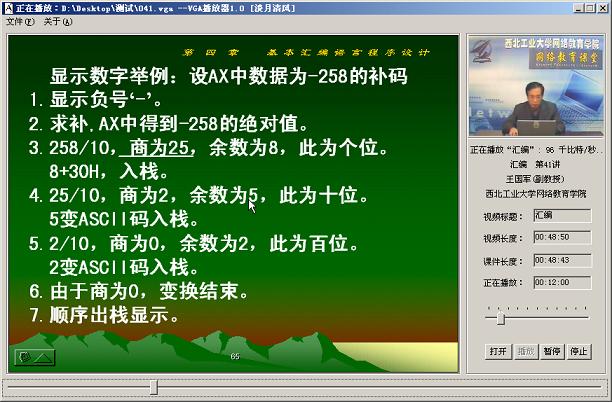
关于在线课件的下载:
content.htm
frm000.htm
frmleftdown.htm
frmleftup.htm
localclip.asx
remoteclip.asx
上面这些文件都是我们不需要的,需要的是:
Screen.vga
000.asf
这里我写了一个下载脚本,可以批量下载vga和asf文件,并自动根据课程编号重命名:
# download.sh 可以在cygwin,msys,SFU下运行
# 使用 wget 下载西北工业大学的课件
# -P, --directory-prefix=PREFIX save files to PREFIX/... mkdir -p files
# 《汇编语言》共64讲
start=$1
end=$2
url_base=http://219.144.186.219/vod/hbywjjk
course_index=$start
while [ $course_index -le $end ]
do
mkdir $course_index
#wget -P $course_index $url_base/$course_index/content.htm #(播放器页面)
#wget -P $course_index $url_base/$course_index/frm000.htm # (右边,演示窗口)
#wget -P $course_index $url_base/$course_index/frmleftdown.htm #(左下窗口,PPT目录)
#wget -P $course_index $url_base/$course_index/frmleftup.htm #(左上,主讲人窗口)
#wget -P $course_index $url_base/$course_index/localclip.asx #(本机播放asf视频文件名)
#wget -P $course_index $url_base/$course_index/remoteclip.asx #(远程播放asf视频文件名)
wget -P $course_index $url_base/$course_index/Screen.vga #(每集的VGA视频演示文件)
wget -P $course_index $url_base/$course_index/000.asf #(每集的主讲人视频文件)
number3=`printf %03d $course_index`
mv $course_index/Screen.vga files/$number3.vga
mv $course_index/000.asf files/$number3.asf rm -fR $course_index
course_index=$(( $course_index + 1 ))
done
使用方法是先修改一下url_base,再执行:
download.sh 1 64
也可以运行多个进程,以便加快下载速度:
download.sh 1 10 &
download.sh 11 20 &
download.sh 21 30 &
download.sh 31 40 &
download.sh 41 50 &
download.sh 51 60 &
download.sh 61 64 &
注:本程序使用了来自http://www.powercreator.com.cn 公司的 VGAPlayer.ocx 控件。
本文最后更新(2015年08月31日09:07:12)
分类:Win32/C++ 查看次数:7282 发布时间:2013/10/1 23:25:49
