博客日历
| 2026年01月 | ||||||
| 一 | 二 | 三 | 四 | 五 | 六 | 七 |
| 29 | 30 | 31 | 1 | 2 | 3 | 4 |
| 5 | 6 | 7 | 8 | 9 | 10 | 11 |
| 12 | 13 | 14 | 15 | 16 | 17 | 18 |
| 19 | 20 | 21 | 22 | 23 | 24 | 25 |
| 26 | 27 | 28 | 29 | 30 | 31 | 1 |
存档
2025年03月 11月 2024年
03月 04月 05月 2021年
01月 02月 11月 12月 2020年
02月 03月 04月 05月 06月 07月
09月 2018年
09月 2017年
01月 02月 07月 2016年
01月 04月 07月 08月 11月 12月
2015年
01月 02月 03月 05月 09月 10月
11月 2014年
01月 02月 03月 04月 05月 06月
07月 08月 09月 10月 11月 12月
2013年
01月 02月 03月 04月 05月 06月
07月 08月 09月 10月 11月 12月
2012年
01月 02月 03月 04月 05月 06月
07月 08月 09月 10月 11月 12月
2011年
01月 02月 03月 04月 05月 06月
07月 08月 09月 10月 11月 12月
2010年
01月 02月 03月 04月 05月 06月
07月 08月 09月 10月 11月 12月
2009年
03月 04月 05月 06月 07月 08月
09月 10月 11月 12月
(.Net)GDI+ 双缓冲的常用方法
private Graphics objTargetGraphics = null;
private BufferedGraphics objBufGraphics = null;
private void InitDoubleBuffer()
{
if (objBufGraphics != null)
{
objBufGraphics.Dispose();
objBufGraphics = null;
}
if (objTargetGraphics != null)
{
objTargetGraphics.Dispose();
objTargetGraphics = null;
}
this.SetStyle(ControlStyles.AllPaintingInWmPaint | ControlStyles.UserPaint, true);
this.SetStyle(ControlStyles.OptimizedDoubleBuffer, true);
BufferedGraphicsManager.Current.MaximumBuffer =
new Size(this.Width + 1, this.Height + 1);
objTargetGraphics = this.CreateGraphics();
try
{
objBufGraphics = BufferedGraphicsManager.Current.Allocate(
objTargetGraphics,
new Rectangle(0, 0, this.Width, this.Height));
}
catch (Exception ex)
{
Debug.WriteLine("Exception StackTrace:\r\n" + ex.StackTrace);
}
}
private void FormTest_Paint(object sender, PaintEventArgs e)
{
objBufGraphics.Graphics.FillRectangle(Brushes.White,this.ClientRectangle);
objBufGraphics.Graphics.DrawString(
DateTime.Now.ToString()+"."+DateTime.Now.Millisecond.ToString(),
SystemFonts.DialogFont, Brushes.Blue, new Point(70, 70));
objBufGraphics.Render(e.Graphics);
}
用GDI+显示的曲线图:
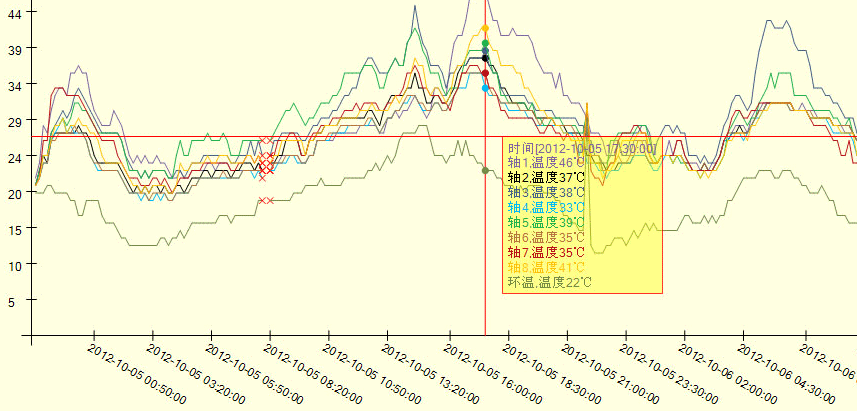
上一篇: 修改cygwin的文件权限
下一篇: CoLinux的配置与使用
分类:Win32/C++ 查看次数:8209 发布时间:2012/10/1 10:39:57
