博客日历
| 2026年02月 | ||||||
| 一 | 二 | 三 | 四 | 五 | 六 | 七 |
| 26 | 27 | 28 | 29 | 30 | 31 | 1 |
| 2 | 3 | 4 | 5 | 6 | 7 | 8 |
| 9 | 10 | 11 | 12 | 13 | 14 | 15 |
| 16 | 17 | 18 | 19 | 20 | 21 | 22 |
| 23 | 24 | 25 | 26 | 27 | 28 | 1 |
存档
2025年03月 11月 2024年
03月 04月 05月 2021年
01月 02月 11月 12月 2020年
02月 03月 04月 05月 06月 07月
09月 2018年
09月 2017年
01月 02月 07月 2016年
01月 04月 07月 08月 11月 12月
2015年
01月 02月 03月 05月 09月 10月
11月 2014年
01月 02月 03月 04月 05月 06月
07月 08月 09月 10月 11月 12月
2013年
01月 02月 03月 04月 05月 06月
07月 08月 09月 10月 11月 12月
2012年
01月 02月 03月 04月 05月 06月
07月 08月 09月 10月 11月 12月
2011年
01月 02月 03月 04月 05月 06月
07月 08月 09月 10月 11月 12月
2010年
01月 02月 03月 04月 05月 06月
07月 08月 09月 10月 11月 12月
2009年
03月 04月 05月 06月 07月 08月
09月 10月 11月 12月
把Google翻译网页放到桌面上
<html>
<head>
<HTA:APPLICATION ID="oHTA"
APPLICATIONNAME="GoogleTranslateApp"
BORDER="dialog"
BORDERSTYLE="raised"
CAPTION="yes"
ICON=""
SCROLL="no"
MAXIMIZEBUTTON="yes"
MINIMIZEBUTTON="yes"
SHOWINTASKBAR="yes"
SINGLEINSTANCE="yes"
INNERBORDER="no"
SYSMENU="yes"
VERSION="1.0"/>
<script language="javascript">
<!--
function LoadWindow()
{
window.resizeTo(700,600);
/*
window.IFrameGoogle.document.body.bgColor="#D4D0C8";
window.IFrameGoogle.document.body.onselectstart=function(){
return false;
}
window.IFrameGoogle.document.body.onselect=function(){
return false;
}
window.IFrameGoogle.document.body.oncontextmenu=function(){
return false;
}*/
}
//-->
</script>
<meta http-equiv="Content-Type" content="text/html; charset=gb2312">
<title>Google翻译</title>
</head>
<body topmargin="0" leftmargin="0" rightmargin="0" bottommargin="0" onload="LoadWindow()">
<iframe name="IFrameGoogle" src="http://translate.google.cn/?hl=zh-CN&tab=wT"
marginwidth="1" marginheight="1" border="0" frameborder="0"
width="700" height="617" scrolling="no">
</iframe>
</body>
</html>
将以上代码另存为.hta文件即可,效果:
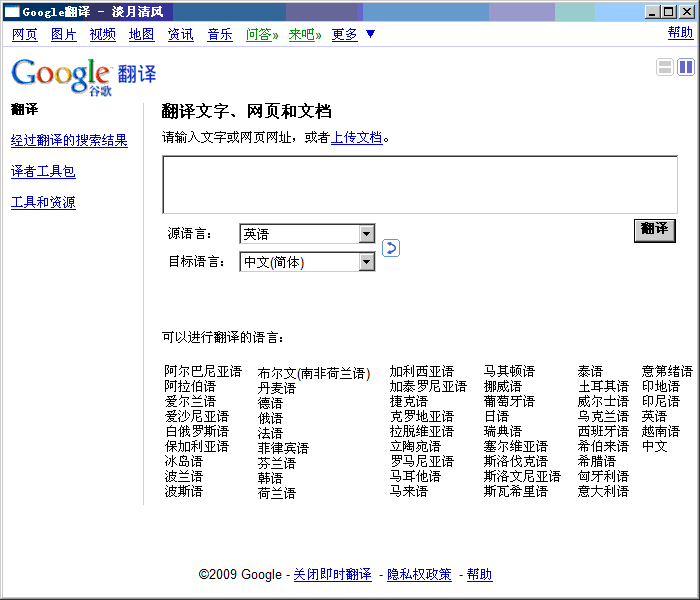
上一篇: 用Doxygen自动生成C++程序文档
下一篇: 用keybd_event模拟键盘按键
分类:Web开发 查看次数:9294 发布时间:2010/1/28 10:15:21
