博客日历
| 2026年01月 | ||||||
| 一 | 二 | 三 | 四 | 五 | 六 | 七 |
| 29 | 30 | 31 | 1 | 2 | 3 | 4 |
| 5 | 6 | 7 | 8 | 9 | 10 | 11 |
| 12 | 13 | 14 | 15 | 16 | 17 | 18 |
| 19 | 20 | 21 | 22 | 23 | 24 | 25 |
| 26 | 27 | 28 | 29 | 30 | 31 | 1 |
存档
2025年03月 11月 2024年
03月 04月 05月 2021年
01月 02月 11月 12月 2020年
02月 03月 04月 05月 06月 07月
09月 2018年
09月 2017年
01月 02月 07月 2016年
01月 04月 07月 08月 11月 12月
2015年
01月 02月 03月 05月 09月 10月
11月 2014年
01月 02月 03月 04月 05月 06月
07月 08月 09月 10月 11月 12月
2013年
01月 02月 03月 04月 05月 06月
07月 08月 09月 10月 11月 12月
2012年
01月 02月 03月 04月 05月 06月
07月 08月 09月 10月 11月 12月
2011年
01月 02月 03月 04月 05月 06月
07月 08月 09月 10月 11月 12月
2010年
01月 02月 03月 04月 05月 06月
07月 08月 09月 10月 11月 12月
2009年
03月 04月 05月 06月 07月 08月
09月 10月 11月 12月
国内/华人原创的各种操作系统
RT-Thread
http://www.rt-thread.org/
都江堰操作系统
http://www.djyos.com/
Raw-OS
http://www.raw-os.com/
Tinix
http://blog.csdn.net/forrestyu/
Beans'OS
http://www.beanos.org/
clearrtos
http://code.google.com/p/clearrtos/
FutureaAlpha
http://www.woos.cn
DeltaOS
http://www.coretek.com.cn/
Hopen RTOS
http://www.hopen.com.cn
指尖操作系统
http://www.os-z.com/
附:华人操作系统项目列表
http://blog.csdn.net/DanceFire/article/details/729385
2012年11月
分类:杂谈随感 查看次数:11409 发布时间:2012/11/27 23:17:27
用gdb,gdbserver,eclipse+cdt在windows上远程调试linux程序
1.在Linux上安装gdbserver
对于debian,执行:apt-get install gdbserver
2.在Windows上编译用于远程调试Linux程序的gdb
下载gdb源码,使用msys,在源码目录下执行:
./configure --target=i686-pc-linux-gnu --prefix=/d/gdb7.5/
make
make install
之后可在D:\gdb7.5\bin目录下得到i686-pc-linux-gnu-gdb.exe
如果不想自己编译,可以下载Windows版本的[Sourcery CodeBench Lite Edition for IA32 GNU/Linux],它是一套在Windows下编译Linux程序的交叉编译环境。地址:https://sourcery.mentor.com/GNUToolchain/subscription10027lite=IA32?lite=ia32
3.调试
3.1 在Linux编译自己的代码
gcc -g xxx.c -o xxx
得到elf格式的可执行文件xxx。
3.2 在Linux(此Linux机器的IP为192.168.0.2)上启动gdbserver
gdbserver 192.168.0.2:8000 xxx
可以看到输出:
Process xxx created; pid = 1750
Listening on port 8000
3.3 在Windows使用eclipse cdt远程调试
将xxx.c,xxx复制到Windows的某个目录下,用eclipse新建一个空项目,将xxx.c添加到项目中。
在eclipse菜单 "运行" -> "调试配置" 中做如下设置:
a.新建一个"C/C++ Remote Application"调试配置;
b.选择启动程序方式为:"GDB(DSF)Manual Remote Debugging 启动程序";
c.C/C++程序框中选择"xxx"可执行文件的路径;
d.选中"Disable auto build";
e.在"调试器" -> "主要"选项卡中设置gdb调试器为刚才编译的i686-pc-linux-gnu-gdb.exe;
f.在"调试器" -> "连接"选项卡中设置IP和端口分别为192.168.0.2,8000;
g.点击调试。
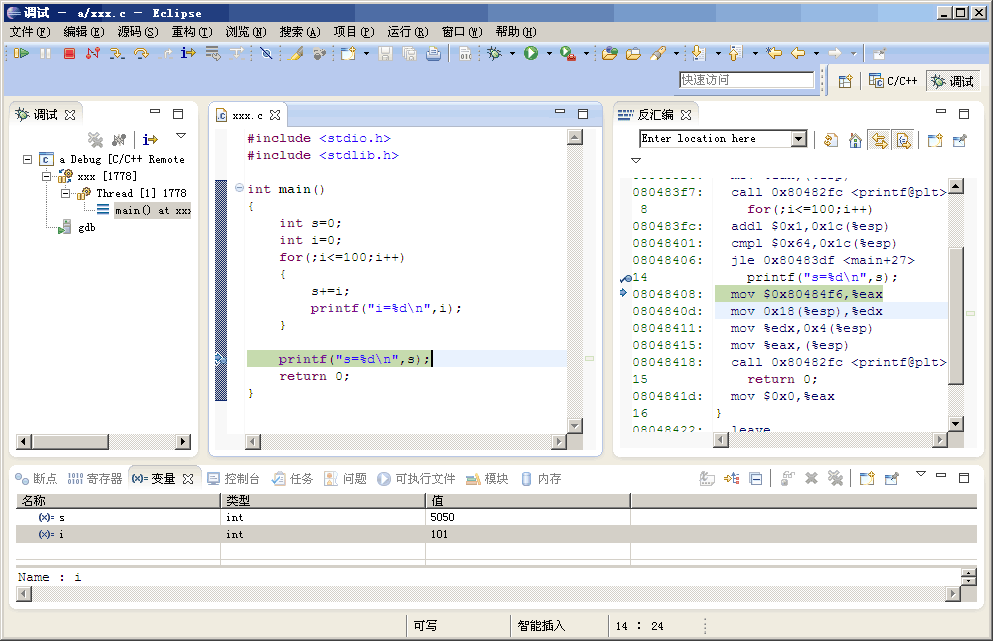
备注:使用Sourcery CodeBench Lite Edition for IA32 GNU/Linux + Eclipse + CDT,可以方便的在Windows下编译调试Linux程序。
分类:Linux 查看次数:14245 发布时间:2012/11/21 23:59:42
